
Custom Search
|
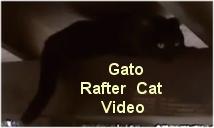
|
|---|
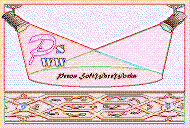
|
|---|
![]()
Lesser Goldfinch family preening
![]()
LCD Vs. CRT - Do LCDs finally match CRTs in picture quality?
ECS P965T-A Motherboard
ABIT AN8 SLI Motherboard
Foxconn 975X7AB-8EKRS2H Motherboard
Foxconn BlackOps Motherboard
![]()
My misadventures flying with Allegiant Air
![]()
The Missing Post Mystery
A post I made to a Vista newsgroup was missing from the Outlook newsreader
Where did it go?
The Missing Post Mystery Revisited
It happened again! A post I made to a Vista newsgroup was missing from the Vista Mail newsreader
Where did it go?
A Case of Maxtaken Identity
When is a hard drive not a hard drive? Find out when!
![]()
Changes to the Windows 7 Taskbar You Should Know About
Vista Image Capture 'Slipstream' SP1 and SP2 into a single Vista install disc
Detailed Instructions for Reverse Integrating SP1 and SP2 into Vista
What is RAID? Some RAID Basics
RAID 5 on a Desktop PC
How to Personalize Windows Vista
Develop and Implement a Personal Backup Plan
Ten things you can do to create better documentation
(Tech Republic)
Flash Your BIOS
Three Good Reasons for Flashing Your BIOS
Ten common mistakes you should avoid when flashing your BIOS
(Tech Republic)
Find a new dial-up ISP
Sign up for 10 free hours of NetZero access!
Create a Shutdown/Sleep/Restart or Continue Icon For the Vista Desktop
What is a computer guy doing with home remodeling projects on his Website?
The Upscale Utility Room Remodel with Catch Basin and Wraparound Ceramic Tile Wall
The Bathroom Remodel for Under $1000 Project
The Do It Yourself Bedroom Engineered Prefinished Red Oak Wood Flooring Installation From Hell
Bedroom Remodel With Wood Parquet Flooring
Use Comodo Internet Security 4.0 to Lock Down Your PC Following a Windows Install or Reinstall
![]()
The Northstar Horizon Microcomputer
![]()
Round-Tailed Ground Squirrels

Prairie Dogs

American Kestrel Falcons "Sparrow Hawk"

Arizona Sonoran Desert
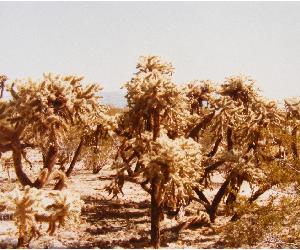
Arizona Sunsets

Cienega Creek

Trains In the Desert

Desert and Mountain Flowers

Fox Squirrels

![]()
The Other Reason Why Your Irrigation Valve Might be Leaking
My Response to the Newegg Affiliates Program Changes
Playing the Rebate Game
Know the Rules Before You Play
Vista Confusion
The four questions you need to ask before buying Vista
The Intel Build
The ECS P965T-A Challenge
Lessons Learned
Decision Time
Pros / Cons
Problem Resolutions
Editorial Privilege
Conclusions
My System
Caveats: I am now only slightly better than a hardware novice; this is only my second PC build. I have three somewhat 'esoteric' operating systems that I wanted to run multiple-boot, Windows NT 4.0, XP Professional x64 and Vista Beta 2. I am in the process of evaluating a replacement operating system for NT 4.0. There is limited driver support for XP Pro x64 and Vista and some 32 bit programs just won't run in XP Pro x64 and Vista Beta 2.
These notes are not guaranteed to be 100% accurate, but are what I think I experienced and learned building an Intel based Duo 2 Core Vista ready PC.
I wanted to build a second PC. A friend had shown interest in my first AMD PC and with the announcement of the Intel Duo 2 Core processor, I looked at Intel again. I liked the low power consumption, the dual processors, and the relatively low introduction price. With my first build, I decided to go with a lower-end AMD 64 processor with the idea to upgrade to an FX 60 when prices came down. The Intel solution was inexpensive enough that I could go with a very acceptable and powerful processor with my first buy.
I spent more than a week researching what components to buy. I had already decided from my first build that I wanted to individually select the components and I decided to buy from different vendors for several reasons. I wanted to compare new vendors with the components of my first build and I wanted to maximize the amount of mail-in rebate offers I could find. I decided to concentrate on a fast but efficient PC since the processor fit that theme and I use my PC for more than eight hours a day. I had heard that the Intel E6400 seemed to be the best bang for the buck and at less than $250, I could buy it up front. From what I have read, it overclocks well and the additional L2 cache memory and CPU speed of the E6600 and E6700 didn't justify the additional costs for my limited CPU requirements.
See Buying The Components For Your First PC Build for details about considerations when buying PC gear. See also Playing the Rebate Game for details about the rules you need to know about how to maximize your success when applying for rebates.
I broke some of my guidelines and lessons learned when I bought the components for the second build. There was a reason for this, although as you will see, with the somewhat expected results. Several of the rules I broke:
Buy a motherboard from a top vendor with the features you want. The top five vendors seem to be ASUS, DFI, MSI, ABIT and Gigabyte. Don't skimp on the motherboard, but if you can find a board with the features you want from a good vendor at a good price, gopherit!
Don't buy high-end components for some of the components and low-end components for others. Lower end components are fine if you want to go that route, though you will probably be sacrificing reliability and speed, just try to match up the lower end components with similar components.
I should add Intel to that list if you are buying an Intel processor. At the time I wrote that, I was only interested in AMD systems, but times have changed with the new Intel Core 2 Duo processors.
I quickly saw that the motherboards started at $150 and most were in the $200 price range. Then I noticed an ECS motherboard below $100. It wasn't on my list of major vendors and my first thought was "what is missing on it" since the old adage 'you get what you pay for' generally holds true in the computer component world.
It was only a week or two after the Duo 2 Core release when I decided to do the build. For a good reason that I can't go into now, I needed to do the build ASAP. When I looked for the motherboards that were Duo 2 Core compatible, I found a small list to look at.
I did some research online about ECS Elite Group and find that although they have had a somewhat dubious reputation for quality and reliability that seemed to be changing. I decided to fire a few questions off to ECS technical support to see whether the board did or did not have a few features that I considered important, but could find only conflicting information.
Their reply was quick and reassuring; the SLI was indeed x16, there were indeed two PATA connectors and any DDR2 non-ECC unbuffered memory was supported. I regarded the reply with some skepticism since the motherboard picture clearly showed only one PATA header on the motherboard. I questioned this in a second email to technical support, but received no reply to this email. I was pretty sure at this point that the board only had one PATA connector based on the picture of the board and some information that I found on the internet that said that the Intel chipset only supported one EIDE port (not ECS's fault). There was a lot of confusion about this. The Newegg website showed that the board came with two PATA ports. I sent an email to Newegg stating that I was 90% sure that the board only had one PATA port and to their credit, they thanked me for bringing it to their attention and changed the website to show one PATA port.
With the need to purchase the board quickly and to some extent based on the assurances from the ECS tech, I took the plunge and bought the board.
Well, I did discover what I had here. There was only one PATA port after all. See Building The ECS P965T-A PC for a pictorial of my build.
And that wasn't the only issue I had with the information from the ECS technical staff. There is a whole list of issues/problems that I had that are detailed in the next section. Some of these are obvious differences from the information I received and some may be indirectly related to incompatibility issues.
Back To Top
I have later learned, according to an OCZ forum, that all OCZ DDR2 memory requires at least 2.0 Volts and that the voltage for the DDR2 800 Platinum series should be set to 2.1 Volts. No wonder the P965T-A only recognized the memory as 533 MHz.
The frustrating part of this is that I was extra careful up-front to learn what I was really getting. I expected some features to be missing for the price and I didn't expect a lot of help from ECS technical support, but I DID expect their information to be accurate. It turns out that the person who answered my pre-purchase inquiry got zero out of three questions right! I did look at the reviews online, but there was very little information there. I even read the manual prior to the purchase, but as it turns out, some of the important features of the BIOS had been pared back on the BIOS version I received with the board. Talk about bad luck. I had done all of my homework and still got burned. It happens.
Back To Top
I wrote down my options:
A. RMA motherboard back to Newegg.
I was stuck between Option A and Option C. I had no reply from my email to ECS requesting an upgrade through them and I wasn't going to return perfectly good memory to Newegg. I was so undecided though on the other two options, live with the motherboard and its slower performance or return it, that I decided to call a friend for advice. He noted that computers are a central part of my life and I wouldn't be happy with a sub-par system. He said that the cost of returning it was a small price to pay for what I had learned. I think he was right.
I decided not to live with the problem and if only for the principle of it, to return the motherboard and chalk the whole thing up to my learning account. I was, after all, planning to write up my experiences and I certainly was getting a boatload of those!
Fortunately, Newegg is very good about accepting returns if you are willing to pay for the shipping and a 15% restock fee. That seemed reasonable to me, and I sent the motherboard back.
That left me without a motherboard again. All of the Core 2 Duo motherboards seem to have issues, but most of the high-end board allow for voltage adjustment of the DIMMs. Some reviewers reported that in order to adjust the voltage, you might have to insert one stick of 1.8 Volt memory just to get the motherboard to POST. Problems, problems, problems! I have yet to find a motherboard that I like with all of the features I am looking for and they are very overpriced at this time.
As of Sep. 24th, I am on the hunt for a new motherboard and the ECS P965T-A is, alas, but a mere memory.
See The Second Intel Build - Foxconn 975X7AB-8EKRS2H for my journey to the next motherboard choice and setup.
Back To Top
This is the section where I am allowed to stray from the facts, give my opinions and feelings and make speculations and inferences.
One common thread in my research for a motherboard seems to be the instability and problems with the BIOS of each motherboard. I saw it with the ECS P965T-A and other end users report it with every major vendor. There is a term for this. It's known as 'bleeding edge' in the biz. It seems reasonable to infer that the boards supporting the Conroe Core 2 Duo processors were rushed to market. Intel had a marked advantage. They knew what the final specs of the Conroe CPU were going to be. Other vendors were rushed to get working versions to market before their competitors. Premium prices and high demand were there for taking for the earliest to market.
There is evidence that this is exactly what has happened with the ECS P965T-A.
Page 45 of the manual shows for the Frequency/Voltage Control:
CPU Clock Ratio
Only the CPU Voltage Control option (Default, +0.05 Volts, +1.0 Volts, +1.5 Volts) is in the BIOS I received which as of this writing is the most current version. The Host/SRC/PCI setting is supposed to allow you to key in the exact number you want as long as it is in the range specified. The actual BIOS has preset configurations:
100/100/33
Page three of the manual does state that hardware/software items are subject to change without prior notice, but the manual does include an addendum clarifying the Clear CMOS jumper. They should have also included an addendum for the Frequency/Voltage Control changes in the BIOS.
It seems reasonable to infer that the hardware engineers and/or the software engineers had made changes to the original specs given to the documenters. The manual went out 'as is' without the hardware / software revisions. If that is true, or if something similar happened, it is understandable what happened on the ECS side but also understandable for end users to be confused and frustrated. Perhaps it goes with the bleeding edge territory, but it would not be unreasonable for a company like ECS to send out 10 or 20 motherboards with documentation and accessories to real world end users so they can evaluate the product, review their issues and problems and recommend changes. Something like this may actually be happening with the reviews done by the professionals, but why not add the average Joe? Microsoft has done just this with their Beta 2 version of Vista and I commend them for this. I was excited to be part of that program and will likely be one of the first in line to get Vista.
I have seen a lot of statements on the web from people saying things like "I'll never buy another Gigabyte" or "I used to be an MSI fan, but they really blew it with this board" or "This is the last ECS motherboard I will ever buy". For those people, and believe me I understand their frustration, they should step back for a few moments, take a deep breath and realize that it seems to be industry wide right now. Future releases will undoubtedly be more stable, but that is why there are Rev 1.0 B's. I know for a fact that I am far more forgiving of ECS now than I was before I wrote this review.
Even after all the grief, I would like to see the new motherboard that has been touted by ECS, the PX1. I m sure that I would have some constructive criticism to offer before it is released to the public!
I had originally thought that for the price of the board I could live without the ability to overclock. As it turns out, overclocking is the very option I needed to get my OCZ 2.1 Volt Platinum memory to work at the advertised 800 MHz speed. And that isn't the only resource you will want in your toolkit if you are going 'bleeding edge'. Information and experience are key if you are working with brand new technology and expect to be successful.
So who is to blame for all of this memory / motherboard compatibility issues? Newer BIOS releases have improved this problem greatly, but end users are still reporting problems. The retail sites should include any memory voltage requirements with a disclaimer that memory modules requiring more than 1.8 Volts are not technically supported by the Intel 975 chip and that they memory may or may not be supported by the motherboard by overclocking the memory to the manufacturer's specs. And they should note that the Intel 965 chip will support DDR2 800 memory, but not all motherboard BIOS default settings will properly recognize the RAM at the 800 MHz speed. The manufacturers should include installation instructions with their memory showing how to generically change the BIOS DIMM voltage settings and end users should be aware that some motherboards without DIMM voltage adjustments in the BIOS simply aren't supported at the 800 MHz speed and that even when the DIMM voltage adjustments are available in the BIOS, compatibility issues still exist and they may be required to flash their BIOS to a newer version or, worst case, to find a new motherboard / memory combination.
And what about the technical support getting zero of my three questions right? I'll give them the benefit of the doubt and write it off to ignorance or miscommunication, but let me make a suggestion; if what I experienced is typical of their technical support, ECS could drastically increase their customer support performance by flipping a coin for all of the Yes / No type questions they get.
Back To Top
It really is a decent board for the price if you are willing to live with absolutely NO help from ECS and live without IEEE 1394 Firewire, SATA RAID, SLI and overclocking. The board seemed stable at DDR2 533 after I stopped swapping drives in/out. The P965T-A is actually maybe a little bit more than I expected for the price hardware wise and a lot less than what I expected support wise. Just know what you are getting and limitations / issues.
I hope ECS will update the BIOS to allow DIMM voltage changes and/or manually setting SDRAM options. Be aware that the system might power down for 5 seconds on first POST with no fan noise. Don't freak out! There are No LEDs on this motherboard. Funny, but I miss the LEDs on the ABIT AN8 SLI.
I did RMA this motherboard. The alternatives are more expensive and have problems of their own, and if not for the 533/800 MHz memory issue, the bad manual documentation and tech support information, I probably would have held on to this for about a year and waited for the prices of the Core 2 Duo boards to fall and for a lot of the BIOS issues to get sorted out. I might even go back to my 1998 Micron 450 MHz Pentium II system for a while. At least it still works and I don't want to have to RMA a second motherboard to Newegg!
Who should buy this board?
This system is quiet, really quiet with the auto fan mode turned on. It's a really decent motherboard feature / price-wise. It has a lot of almost state of the art features at a great price, and it is the price I like the most, being on a budget.
If you have installed a motherboard before or really know your way around the BIOS and are using new components, you shouldn't have many problems. If you have a below average knowledge of BIOS settings, you could still buy this board if you make the time and energy commitment to make it work. The actual hardware installation is actually pretty easy and even almost fun. Take your time and follow the instructions in the manual and look on-line for installation help.
Who shouldn't buy this board?
If you have Firewire devices or want to later on use IEEE 1394 Firewire, this board isn't for you.
If you are unfamiliar with building PC's or require additional technical support, this board isn't for you.
If you have or want to buy SDRAM requiring 2.0 Volts or more, this board isn't for you.
If you want to run your system with RAID and don't have an IDE hard drive or want to buy one, this board isn't for you.
If you want to use the SLI mode with anything better than two low-end video cards, this motherboard isn't for you either. One high performance video card should work well, but that isn't why you buy an SLI motherboard in the first place and at x16 - x4 this really can't be called an SLI motherboard.
Update July 11, 2007: I received an email from a kind reader who pointed out that there is no SLI mode on this motherboard. He also notes that only ATI Crossfire is supported at x16 and x4 due to the limitation of the chipset. There was some confusion about whether or not this motherboard was SLI capable at the time of my writing this article and apparently there still is. Caveat emptor on expecting this motherboard to be SLI capable.
Newer BIOS versions have been released that support VDIMM changes so you should be able to use 2.1 Volt SDRAM in a recently purchase motherboard or flash the BIOS if your version of the BIOS does not support the VDIMM settings. The update description of the 07/04/03 Version of the BIOS released 2007/04/03 says that memory voltage control has been added.
Back To Top
Accessories ordered to support the P965T-A
1 Rosewill IDE Device to SATA Device Mini Vertical Bridge (for IDE device) Model RC204
Decsion Time
I had a decision to make. What do I do with this motherboard? I was very unhappy knowing that my premium OCZ Platinum memory that cost almost as much as the processor was only running at 67% of the expected speed.
B. Trade in the P965T-A motherboard to ECS.
C. Keep the board and buy another motherboard later.
D. Purchase Qualified Memory and return the OCZ memory.
PROS
CONS
Back To Top
Problem Resolution Summary
Editorial Privilege
DIMM Voltage Control
NB Voltage Control
CPU Voltage Control
133/100/33
166/100/33
200/100/33
266/100/33
333/100/33
Conclusions
My System
Purchased Aug - Sep 2006
See Building The ECS P965T-A PC for a pictoral of my build.
Newegg Item #: N82E16812206002
| ID | Component | Details | Pics | Reviews |
|---|---|---|---|---|
| 1 | ECS P965T-A (V1.0) Socket T (LGA 775) Intel P965 Express ATX Intel Motherboard | Newegg |  |
My Review |
| 2 | Intel Core 2 Duo E6400 Conroe 2.13GHz LGA 775 Processor Model BX80557E6400 | Newegg |  |
My Review |
| 3 | OCZ Platinum 2GB (2 x 1GB) 240-Pin DDR2 SDRAM DDR2 800 (PC2 6400) Unbuffered Dual Channel Kit System Memory Model OCZ2P8002GK CAS Latency 4 timing 4-5-4-15 | Newegg |  |
My Review |
| 4 | eVGA 256-P2-N549-TR Geforce 7600GS 256MB GDDR2 PCI Express x16 Video Card | Newegg |  |
My Review |
| 5 | 2 x Maxtor DiamondMax 10 6L250S0 250GB 7200 RPM Serial ATA150 Hard Drive - OEM | Maxtor |  |
My Review - And Thank You Maxtor! |
| 6 | Seagate Barracuda 30GB ATA Hard Drive ST330013A | Seagate Specs |  |
|
| 7 | LITE-ON 16X DVD±R DVD Burner W/ LightScribe and 5X DVD-RAM Write Black ATAPI/E-IDE Model SHM-165H6S Burner with Software | Newegg |  |
My Review |
| 8 | Rosewill RCR-100 USB 2.0 Card Reader | Newegg |  |
My Review |
| 9 | Hiro 56K V.92 PCI Modem S/W W/O Voice Intel 537EP Chip 56 KBs Modem (For XP Pro x64) | Tiger Direct | 
| My Review |
| 10 | Rosewill RD600-2DC-SL ATX Form Factor 12V V2.2 / SSI standard EPS 12V 600W Active PFC Power Supply - SLI Ready | Newegg |  |
My Review |
| 11 | COOLER MASTER Mystique 631 RC-631-KWN1-GP Black Aluminum ATX Mid Tower Computer Case | Newegg |  |
My Review |
| 12 | Rosewill RM1830 BLK Black 3 Buttons 800DPI USB RF Optical Wireless Mouse | Newegg |  |
My Review |
| 13 | Rosewill RK-680 BK Black USB Wired Standard Keyboard | Newegg |  |
My Review |
| 14 | Rosewill IDE Device to SATA Device Mini Vertical Bridge (for IDE device) Model RC204 | Newegg |  | N/A |
| 15 | Link Depot 18" ATA133 UV Cable, 3-Connector Model UV-ATA18-BK-3" | Newegg |  | My Review |
| Pecos SoftWareWorks Home | Contact Me | Terms of Use Rev 09/30/10 | Privacy Policy Rev 05/20/09 | About Us | Site Map |
| Tweet |
|
||
|
© Copyright 2007-2015 Alan Norton None of the content may be used or reproduced without written authorization from Alan Norton. |
|||