
Custom Search
|
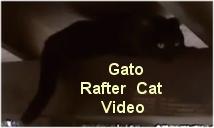
|
|---|
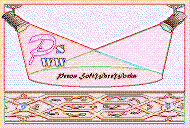
|
|---|
![]()
Lesser Goldfinch family preening
![]()
LCD Vs. CRT - Do LCDs finally match CRTs in picture quality?
ECS P965T-A Motherboard
ABIT AN8 SLI Motherboard
Foxconn 975X7AB-8EKRS2H Motherboard
Foxconn BlackOps Motherboard
![]()
My misadventures flying with Allegiant Air
![]()
The Missing Post Mystery
A post I made to a Vista newsgroup was missing from the Outlook newsreader
Where did it go?
The Missing Post Mystery Revisited
It happened again! A post I made to a Vista newsgroup was missing from the Vista Mail newsreader
Where did it go?
A Case of Maxtaken Identity
When is a hard drive not a hard drive? Find out when!
![]()
Changes to the Windows 7 Taskbar You Should Know About
Vista Image Capture 'Slipstream' SP1 and SP2 into a single Vista install disc
Detailed Instructions for Reverse Integrating SP1 and SP2 into Vista
What is RAID? Some RAID Basics
RAID 5 on a Desktop PC
How to Personalize Windows Vista
Develop and Implement a Personal Backup Plan
Ten things you can do to create better documentation
(Tech Republic)
Flash Your BIOS
Three Good Reasons for Flashing Your BIOS
Ten common mistakes you should avoid when flashing your BIOS
(Tech Republic)
Find a new dial-up ISP
Sign up for 10 free hours of NetZero access!
Create a Shutdown/Sleep/Restart or Continue Icon For the Vista Desktop
What is a computer guy doing with home remodeling projects on his Website?
The Upscale Utility Room Remodel with Catch Basin and Wraparound Ceramic Tile Wall
The Bathroom Remodel for Under $1000 Project
The Do It Yourself Bedroom Engineered Prefinished Red Oak Wood Flooring Installation From Hell
Bedroom Remodel With Wood Parquet Flooring
Use Comodo Internet Security 4.0 to Lock Down Your PC Following a Windows Install or Reinstall
![]()
The Northstar Horizon Microcomputer
![]()
Round-Tailed Ground Squirrels

Prairie Dogs

American Kestrel Falcons "Sparrow Hawk"

Arizona Sonoran Desert
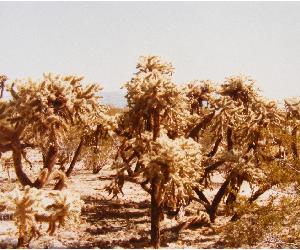
Arizona Sunsets

Cienega Creek

Trains In the Desert

Desert and Mountain Flowers

Fox Squirrels

![]()
The Other Reason Why Your Irrigation Valve Might be Leaking
My Response to the Newegg Affiliates Program Changes
Playing the Rebate Game
Know the Rules Before You Play
Vista Confusion
The four questions you need to ask before buying Vista
Welcome to the Pecos Buffet! Grab a plate and help yourself.
A Little Bit of This
The Missing Post Mystery
A Little Bit of That
The Original Mysteriously Missing Post
Microsoft's Newsgroup Posting Policy
The Mystery Solved
The Solution
The Buffet Dessert and More from Your Gracious Waiter
Editorial Privilege
The Follow-Up Post I Never Posted
I was participating in the Full or OEM thread in the microsoft.public.windows.vista.general newsgroup and had remembered something about the public/retail OEM EULA and I wanted to post it. I did post it:
The Original Mysteriously Missing Post
I was reviewing the OEM license again and remembered that there is a
'PREINSTALLATION REQUIREMENT' clause, item six, that requires the 'system
builder' to use the OEM Preinstallation Kit ("OPK"). While this makes no
sense whatsoever that I can see for someone installing the OEM version on
their own 'device', it is required per the EULA.
Does this OPK software come with the OEM version or do you have to sign up
for the Microsoft Partner Program at
http://www.microsoft.com/oem/sblicense/OPK/default.mspx in order to download
it?
Have any retail OEM customers out there actually used this OPK? If so, how
does it work? Does it install a EULA on the device that you, the end user,
must accept that is any different from this one at
http://oem.microsoft.com/downloads/Public/sblicense/English_SB_License.pdf?
It was received on the server at 9:39 AM local time on Feb 27, 2007. I waited for a reply, but none came. I later discovered what might be the reason why. When I downloaded the newsgroup articles from a different OS and newsreader a few hours later, the post was missing. Now perhaps I was completely missing something here which is entirely possible, but just where did my post go? I changed the setting to show 'All Posts', but still it was missing. To confuse the issue even more, I tried yet a third newsreader a day later. The post was back! Now I could speculate on what might have happened to my missing post that is no longer missing, but instead it gnawed at me the more I thought about it. It bothered me mostly because the facts led me to believe that I really had missed something and my post was really never deleted after all.
Waiter! I want to look at my buffet choices again.
Now it was not entirely unreasonable for me to think that my post was deleted off the Microsoft server because it discussed legal matters. I had personally witnessed deleted posts in the microsoft.public.windows.vista.general newsgroup dealing with piracy and legal issues. Besides, Microsoft can delete any post for any reason whatsoever.
I saw this in real-time the other night when someone made a post to that newsgroup mentioning a link that showed or explained how Vista could be pirated.
At this point it is necessary to explain a little bit about what Usenet is and how newsreaders work. Usenet has been around a long time. It is similar to a public chat room where you can discuss everything from computers to the latest fashions. Any message you post to Usenet can be viewed by anyone who has access to a Usenet server. That person can be in your neighborhood or on the other side of the world. When you download post information from a server, most if not all newsreaders download only the header information, which is similar to the EMail subject, sender, date/time etc. But unlike how mail retrieval works where both the header and message are downloaded, when retrieving newsgroup articles you will only receive the detailed message of the post when you click on the post header line.
I did this on the post about Vista Piracy and was notified that the post was deleted. But someone had already replied to the original post and included the original message, so I was able to view the original post. I couldn't be really sure what the website linked to really said - it was written in Chinese!
I have noticed that since that post, this kind of information has been allowed on the Microsoft servers. But just today, March 2nd 2007, I saw three more posts that were deleted: Microsoft Keeps Secrets on Security, Microsoft Comes Under New Attack by EU, Could Face More Multimillion Daily Fines and Short Review of Dreamlinux 2.2 (Mac OS X-esque Distro from Brasil).
Waiter! I want to look at my buffet choices again.
But that was not the behavior I had seen with my missing post. Now I have been thinking about this for several days trying to figure out if I was just imagining things or if my post was put on hold for a while in an ethereal bit bucket in the sky somewhere. Perhaps it was deleted and then replaced or perhaps I was just missing some key feature of the Outlook newsreader. I am not one for conspiracy theories, which is where some of my mental pontifications were unhappily wandering. Suddenly this morning I stumbled upon what must be the only answer.
Microsoft Mail in Vista, and Outlook / Outlook Express in other versions of Windows will by default download only 300 headers at a time. When I logged into XP x64 three or four hours after my post I downloaded the posts without realizing that there had evidently been more than 300 posts made before my post and after my last download of the newsgroup headers. Therefore, when I downloaded the headers in Outlook, only 300 headers were downloaded and not all of the headers since my last header retrieval. My post must have been more than number 300 in the queue waiting to be downloaded.
So how can you avoid this irritating problem in Outlook Express, Outlook and MS Mail? First, you can change the default number of headers downloaded from 300 to All.
The 'Get All Headers' Method
In the News section, uncheck the 'Get' Check Box to enable the downloading of all headers.
You can also change the default number of headers downloaded from 300 to 1,000.
The 'Get 1000 Headers' Method
In the News section, change the number of headers from 300 to a higher number. 1,000 is the maximum number and in my opinion, preferable to only getting 300 at a time.
You should know that if it is an active group, there could be many thousands of headers. The message panel in the lower left part of Mail will show you how many headers you have downloaded and how many headers total there are to be downloaded. If you find that you want to stop the operation at any time, go to 'Stop the current operation' icon in the task bar near the top of the window. It is in the middle of the task bar next to the printer icon and looks like a red X on a document.
The method is the same in Outlook, except that the operation is halted with a similar looking icon marked 'Stop'.
If you do use the 'get 1000 headers' method, please note that you may have to get more than 1000 headers to catch up to where you were when you last downloaded headers. You can tell if you need to get more headers by watching the status of the headers download in the lower left corner of the window. If the number of messages received is close to the number of headers you have set to download, you need to get more headers. You can get another 1000 headers by clicking on the Get More Headers icon. It is the furthest right icon in the task bar and you can click it multiple times even while headers are being downloaded to get 1000 headers per click.
I recommend that if you are only looking at groups with small amounts of headers, use the 'get all headers' method and if you are using newsgroups with a lot of headers, use the 'get 1000 headers' method. Be aware though that whatever method you choose is global in effect for all newsgroups.
The only reason I even used Mail and Outlook was for convenience. The third newsreader that I used to triple check the missing post was XNews. It is a very good free news reader that you can get more information about and download here, and it does work just fine in Vista 32 or 64 bit.
One nice feature of XNews is that it will remember the ID of the last message you downloaded from the group and start downloading new messages from there. If there are more than 50,000 messages to be downloaded, it will kindly ask you if you really want to do that. You can then accept that number of messages or change it to a lower number.
Once you download XNews, you will need to setup a new server connection for the news server that you want to access. To do this, go to:
Add the server name in the server name box. It should look something like this - news.yourispname.com. Click on the Custom Tab within the Servers screen and change the settings for how your EMail address will appear when you post. I recommend that if your actual EMail address is joeaverageguy@thebestisp.com, that you change your public EMail address to joeaveReMovETHISrageguy@thebestisp.com or something similar so that the Bots won't be able to decipher your real EMail address and barrage you with SPAM.
Now let's say you want to be able to read the microsoft.public.windows.vista.general newsgroup, but your ISP, like mine, does not carry the newsgroup. You can add another server connection:
That's it. Find your favorite newsgroups and subscribe to them by Right Clicking on the group name and Left Clicking on subscribe. When you are finished locating the groups that you want to watch, Left Click the All button in the lower left corner of the window.
Waiter! I want to look at my buffet choices again.
This is the section where I am allowed to stray from the facts, give my opinions and feelings and make speculations and inferences.
I can hardly complain or whine if my post was deleted. I did agree that Microsoft could remove any posting that I made for any reason whatsoever.
I am 100% against piracy and stealing from the software vendor who is rightly earned their due, but Microsoft should find another way to prevent piracy than censoring information posted to their server. They don't control all of the Usenet servers out there, so the information is going to make it to the public regardless. Censorship does little more than enrage a public that already thinks Microsoft is already too powerful.
The netiquette rules do allow off-topic and Spam posts to be removed. Microsoft can argue that the posts they have deleted are off-topic, but I contend that it should be way off topic before they delete any post. Newsgroup readers my not see it the same way Microsoft does.
So it was not "Gee! I Think Microsoft Just Deleted My Post!" after all, but rather a Microsoft Mail and Outlook gotcha that got me.
It's elementary my dear reader.
Waiter! I want to look at my buffet choices again.
We do not offer doggy bags, but you may buy more food by the pound and we encourage you to share our food with your friends. If you do so, please tell them where you got it.
Pecos SoftWareWorks Home
Contact Me
Terms of Use Rev 09/30/10
Privacy Policy Rev 05/20/09
About Us
Site Map
Tweet
© Copyright 2007-2015 Alan Norton
None of the content may be used or reproduced without written authorization from Alan Norton.