
Custom Search
|
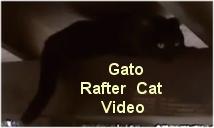
|
|---|
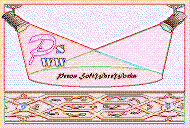
|
|---|
![]()
Lesser Goldfinch family preening
![]()
LCD Vs. CRT - Do LCDs finally match CRTs in picture quality?
ECS P965T-A Motherboard
ABIT AN8 SLI Motherboard
Foxconn 975X7AB-8EKRS2H Motherboard
Foxconn BlackOps Motherboard
![]()
My misadventures flying with Allegiant Air
![]()
The Missing Post Mystery
A post I made to a Vista newsgroup was missing from the Outlook newsreader
Where did it go?
The Missing Post Mystery Revisited
It happened again! A post I made to a Vista newsgroup was missing from the Vista Mail newsreader
Where did it go?
A Case of Maxtaken Identity
When is a hard drive not a hard drive? Find out when!
![]()
Changes to the Windows 7 Taskbar You Should Know About
Vista Image Capture 'Slipstream' SP1 and SP2 into a single Vista install disc
Detailed Instructions for Reverse Integrating SP1 and SP2 into Vista
What is RAID? Some RAID Basics
RAID 5 on a Desktop PC
How to Personalize Windows Vista
Develop and Implement a Personal Backup Plan
Ten things you can do to create better documentation
(Tech Republic)
Flash Your BIOS
Three Good Reasons for Flashing Your BIOS
Ten common mistakes you should avoid when flashing your BIOS
(Tech Republic)
Find a new dial-up ISP
Sign up for 10 free hours of NetZero access!
Create a Shutdown/Sleep/Restart or Continue Icon For the Vista Desktop
What is a computer guy doing with home remodeling projects on his Website?
The Upscale Utility Room Remodel with Catch Basin and Wraparound Ceramic Tile Wall
The Bathroom Remodel for Under $1000 Project
The Do It Yourself Bedroom Engineered Prefinished Red Oak Wood Flooring Installation From Hell
Bedroom Remodel With Wood Parquet Flooring
Use Comodo Internet Security 4.0 to Lock Down Your PC Following a Windows Install or Reinstall
![]()
The Northstar Horizon Microcomputer
![]()
Round-Tailed Ground Squirrels

Prairie Dogs

American Kestrel Falcons "Sparrow Hawk"

Arizona Sonoran Desert
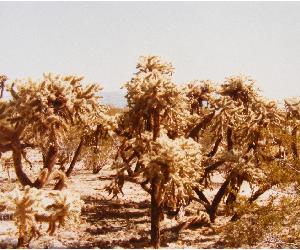
Arizona Sunsets

Cienega Creek

Trains In the Desert

Desert and Mountain Flowers

Fox Squirrels

![]()
The Other Reason Why Your Irrigation Valve Might be Leaking
My Response to the Newegg Affiliates Program Changes
Playing the Rebate Game
Know the Rules Before You Play
Vista Confusion
The four questions you need to ask before buying Vista
Hors d'Oeuvres
Three Bean Salad
Lemon Sorbet
Baked Salmon
Roast Beef Wellington
Cherries Jubilee
After Dinner Mints, Espresso and More From Your Gracious Waiter
By answering a few simple questions in the dessert course you can narrow down your choices:
Twelve Questions That Will Help You to Decide Which Version Is Right For You
First, print out the Vista Version Matrix in the first section of this article. This should be page two for most printers.
Next, answer these questions that apply to you:
Did you build your computer, build one for someone else or order a new PC from a system builder/vendor?
If no, cross out the OEM columns in the table.
Do you own or will be buying Windows 2000, XP TabletPC, XP Home, XP Professional or XP Professional x64 and is it or will it be installed on your computer?
If no, cross out the Upgrade, Signature, and Upgrade Tech SKU columns in the table.
Next, answer these questions that you want or don't want in your new operating system:........
Do you know which version of Vista is right for you? If not, please join us at the dinner table and I will serve up a seven course meal of answers just for you.
Although I have been involved with PC's for more than 25 years, I have rarely been as confused about a software package, let alone a major release of an operating system as I am now with the release of Vista to the general public. As stated in my ECS P965T-A review, I have three somewhat 'esoteric' operating systems that I wanted to run multiple-boot, Windows NT 4.0, XP Professional x64 and Vista Beta 2. I am in the process of evaluating a replacement operating system for NT 4.0.
I had been evaluating Vista Beta 2 and RC1, or at least I was until one of my sticks of memory went bad and was told by OCZ tech that I was risking my warranty if I continued to use a Beta version of Windows. I received a replacement for the memory, and even though I wondered how a Beta version of Windows could damage my memory, I stopped using Vista altogether. I since have learned that Vista uses random blocks of system memory, unlike XP, in order to thwart malicious attackers. This is perhaps the best explanation for why Vista is 'harder' on system memory than other operating systems, though I am open to other possible explanations. Update Feb 16, 2007: OCZ tech now says it's fine for me to use Vista RC1. This is good. There is a lot more of Vista that I want to explore.
Also in that same review I commented on the preview program that Microsoft implemented for the general public - but it would not be unreasonable for a company like ECS to send out 10 or 20 motherboards with documentation and accessories to real world end users so they can evaluate the product, review their issues and problems and recommend changes. Something like this may actually be happening with the reviews done by the professionals, but why not add the average Joe? Microsoft has done just this with their Beta 2 version of Vista and I commend them for this. I was excited to be part of that program and will likely be one of the first in line to get Vista.
So here I sit at my computer, more than just an average Joe in the world of software and I have to admit that I am confused about what version, if any, I should buy. Confusion on my part isn't all that surprising considering the time I have spent away from the computer world since the XP roll-out those many years ago, but I am slowly having to add just a hint of anger to my list of emotions, and that is a rare thing for me indeed.
Ladies and Gentlemen, dinner is served!
The Salad - Three Bean Salad
Overview
The Palate Refresher - Lemon Sorbet
A Tad Bit of Humor
The Main Course - Baked Salmon
The Four Questions You Need to Ask Before Buying
Should You Buy Vista?
32 Versus 64 Bit
The Main Course - Beef Wellington
Can You Transfer Your Software to a New Device or a Different Person?
Do You Really Want to Upgrade?
Version Limitations You Need to be Aware Of
The Dessert - Cherries Jubilee
Twelve Questions That Will Help You To Decide Which Version Is Right For You
Conclusions
After Dinner Mints, Espresso and More From Your Gracious Waiter
How to Know When You've Spent Too Much Time on the Computer and Away From Your Loved Ones:
If you have ever told your spouse "In a minute honey" while on the computer, give yourself 1 point.
If you know what the term 'all nighter' means, give yourself 1 point.
If you have installed an operating system give yourself 1 point.
If you have installed any device inside your computer, give yourself 1 point.
If you know what PSU stands for, give yourself 1 point.
If you have ever flirted with someone while online, give yourself 1 point.
Super Bonus Points - If you actually understood that Pterosaur joke, give yourself 5 bonus points.
Score:
For the purpose of this article, I will call the version listed in item 2 as the features version, the version listed in item 3 as the package version and the version listed in item 4 as the bit version.
You should carefully read the EULA for the differences in the EULA for the four features versions listed in item 2 above, found here Microsoft Vista Home Basic, Home Premium, Ultimate License Agreement and Microsoft Vista Business License Agreement. The unique Microsoft OEM License Agreement should be read as well if you are considering the OEM package version. Yes, that's right; there are at least three EULA's that need to be evaluated to get the full picture of all of the Vista versions. Each has its limitations that I will try to outline in the tables below.
Editorial Privilege
If Books Were Licensed Like Vista
A Tad Bit of Humor
I just added two 500 GigaByte hard drives to my computer. Now I have a Pterosaur of storage!
If you think that PC stands for Politically Correct, you listen to too much talk radio. Give yourself 1 point.
If you think that PC stands for Personal Computer, give yourself 2 points.
If you think that PC stands for Personal Computer or Politically Correct, give yourself 3 points.
If you have ever told your spouse or children "In a minute honey" while on the computer, give yourself 2 points.
If you have ever told your spouse or children "In a minute honey" while on the computer and one minute later you were still on the computer, give yourself 3 points.
If you have ever pulled an 'all nighter' on the computer during one or more weekends, give yourself 2 points.
If you have ever pulled an 'all nighter' on the computer before or after working a full shift, give yourself 3 points.
Bonus Point - If you found yourself drinking coffee or taking a caffeine pill in order to stay awake while on the computer, give yourself 1 bonus point.
If you have installed an operating system more than 10 times, give yourself 2 points.
If you have installed an operating system more than 50 times, give yourself 3 points.
Bonus Point - If you have installed any operating system and it actually works when you are done, give yourself 1 bonus point.
If you have built your own computer, give yourself 2 points.
If you have built your own computer and it actually works when you are done, give yourself 3 points.
If you know what DIMM stands for, give yourself 2 points.
If you know what COBOL or FORTRAN stands for, give yourself 3 points.
Bonus Point - If you have ever actually said any of these acronyms out loud to someone, give yourself 1 bonus point.
If you have ever dated someone you met online, give yourself 2 points.
If you have ever married someone you met online, give yourself 3 points.
Bonus Point - If you have ever married someone while you were online, give yourself 1 bonus point.
20 + You are or soon will be single
15-19 You may be married, but you probably have no children
10-14 You may be married, but are likely only called honey when your spouse wants you to take out the trash
5 - 9 You may be married and you may get a kiss in the morning, but only if you aren't on the computer
0 - 4 There is still hope for you
Four Questions You Need to Ask Before Buying Vista:
There are at least four very important questions that every prospective Vista buyer should ask before their purchase:
Vista Version Matrix
| Version | OEM 32 Bit DVD | OEM 64 Bit DVD | Upgrade | Signature Upgrade* | Upgrade Tech SKU** | Full |
|---|---|---|---|---|---|---|
| Home Basic | $99 | $99 | $99 | * | N/A | $199 |
| Home Premium | $119 | $119 | $159 | * | N/A | $239 | Business | $149 | $149 | $199 | * | N/A | $299 | Ultimate | $199 | $199 | $259 | N/A | N/A | $399 |
* This is a signature edition of the Ultimate Upgrade version of Vista personally signed (supposedly) by Bill Gates himself and is a limited, signed / numbered edition of what was supposed to be 20,000 copies originally, but apparently the limited run of this edition has been extended to 25,000 copies. I've read that there are two signatures, one on the front DVD cover and the other ??.
** Neither Newegg nor Microsoft can explain to me what this package version includes. Why it costs more than the Upgrade package version remains a mystery.
Prices are suggested retail prices U.S.
Assuming that you have decided to take the plunge, there are 21 possible combinations of Vista waiting on a shelf somewhere for you and that isn't counting the online options. No wonder there is so much confusion!
Not Confused Enough Yet?
There are two new ways to purchase or upgrade to Vista in addition to the usual purchase of a boxed package Upgrade version:
Windows Marketplace
You can download the entire Vista OS, either 32 or 64 bit via the Windows Marketplace program. Don't try this with dial-up service!
Family Discount Rewards Multiple-PC Households
During Jan. 30 through June 30 2007 you can purchase one retail version (upgrade or full) of Vista Ultimate and have the option to purchase up to two copies of Windows Vista Home Premium for other PCs in your home at $49.99 each.
Waiter! I want to look at my dinner choices again
Should you buy Vista?
Is the price right?
Is your old OS good enough OR what do you really gain with Vista?
Those using older versions of Windows should seriously consider the upgrade to Vista. Older versions of Windows may use a much less stable version of the kernel. If you see the ugly BSOD (blue screen of death) monster more than four times a year, you are a candidate for Vista.
It would be remiss of me not to mention the fact that the most likely candidates for the Vista upgrade require a clean install and are by EULA excluded for the Update package version, but more on that later.
I do want to try to clear up some of the confusion and pass on some of the information that I have found about the other three questions in my list of questions.
Should You Buy Vista?
I won't discuss the four features versions of Vista available to the U.S. customers (Home Basic, Home Premium, Business and Ultimate). There are plenty of articles on the web discussing that.
Now that is a very personal decision and far be it for me to make it for you, but I can give you some items that you should consider when making that decision.
My new computer is close to very high end PC. Only the video card scored less that a 5 in the Vista System Performance. The entire cost after rebates was a little more than $1000. In my opinion, an operating system should cost no more than 10-20% of a new PC. At $399, the full-blown copy of Vista Ultimate is about twice what I am willing to pay for an OS. The price has to fit your budget and only you know what is right for you.
If you are running NT 3.5 or 4.0 like me, a new operating system is almost a necessity. NT does not support USB and for that reason alone, buying Vista should be an easy decision. I like to get the newest software I can when upgrading and I don't mind being one of the first one to deal with the compatibility and bug issues.
| Version | 32 Bit DVD, 64 bit DVD or Both | |
|---|---|---|
| OEM | 32 Bit or 64 bit depending on the bit version you buy | |
| Upgrade | You can receive a 64 bit DVD by requesting one and paying for shipping and handling | |
| Full | You can receive a 64 bit DVD by requesting one and paying for shipping and handling | Ultimate | Both 32 and 64 bit DVDs come with Ultimate Except OEM |
Please note that the EULA states that you may use only one bit version, 32 or 64 bit, at a time even if you have both bit versions.
Waiter! I want to look at my dinner choices again
| Version | Transferability (Device) | Transferability (Third Party) | Notes |
|---|---|---|---|
| OEM | Can be transferred only with a fully assembled computer and cannot be transferred thereafter. The software 'lives and dies' with your current PC/motherboard. Should your motherboard fail, the same make and model or comparable model must be used for the OEM license to still be valid. [OEM Transfer Guidelines] * | Software can be transferred to a third party once only on the device it was originally installed on. Transfer of the software requires 1. Keep no copies 2. You must be the first user (cannot transfer twice) 3. The transferee must abide by the EULA. 4. Proof of ownership must also be transferred. | Only a system builder is eligible to buy an OEM package version. The system builder is responsible for supporting the software. The software must be installed using the OPK (OEM Preinstallation Kit). |
| Anytime Upgrade | You may reassign the software to another device one time only per the EULA and only if you are the first user of the software and only if the EULA of the version allows it.** | Software can be transferred to a third party once only on the device it was installed on.** Transfer of the software requires 1. Keep no copies 2. You must be the first user (cannot transfer twice) 3. The transferee must abide by the EULA. 4. Proof of ownership must also be transferred. | You must have an eligible product already installed and you may not then use that product after the upgrade. |
| Upgrade | Can be transferred to another device. | Software can be transferred to a third party once only. Transfer of the software requires 1. Uninstallation 2. Keep no copies 3. You must be the first user (cannot transfer twice) 4. The transferee must abide by the EULA. 5. Proof of ownership must also be transferred. | You must have an eligible product already installed and you may not then use that product after the upgrade. | Full | Can be transferred to another device. | Software can be transferred to a third party once only. Transfer of the software requires 1. Uninstallation 2. Keep no copies 3. You must be the first user (cannot transfer twice) 4. The transferee must abide by the EULA. 5. Proof of ownership must also be transferred. | Previous copies of Windows not required. |
* According to some online forums, Microsoft has been lax in enforcing this requirement. The retail OEM EULA is unclear about this and is not explicitly stated whether or not the license can be transferred to another computer. Microsoft says this is a violation of the EULA. If you build your own PC, you should fully understand that you might need to purchase another OS if you have to replace the motherboard or if you replace your computer.
Update Feb 26, 2007: For a fascinating discussion in the Microsoft Vista General newsgroup regarding the OEM EULA licensing issues read this. Note that I start on page four where the most interesting information is, but you might want to go back and review the whole thread. The public OEM EULA specifically does not state that the OEM version of Vista cannot be transferred to another device although 'System Builders' are supposed to abide by requirements that are only available with a logon ID at the Microsoft website. Apparently, and this is still a little confusing since the information is not accessible by the general public, the tighter OEM restrictions are outlined there. I will post more information as it becomes available.
** Microsoft has modified the part of the Vista EULA dealing with the Anytime Upgrade restrictions. As I read the new legalese (and you should read it yourself for the full and correct interpretation), they have removed the 'sell only once' and the 'sell only with licensed device' restrictions of the Anytime Upgrade clause in the original Vista EULA. See Update Mar 17, 2007 for the complete wording.
Waiter! I want to look at my dinner choices again
Do You Really Want To Upgrade?
If you are one of the millions of Windows XP Home, XP Pro, XP Media Center or XP Tablet PC users you may want to buy an upgrade package version and migrate your applications over into Vista during the install process. There are a lot of reasons why you don't want to do that. Semantics: An 'upgrade in place' will be used to describe the process of installing Vista with your applications and preferences in XP moved wherever possible to Vista. A 'clean install' will refer to installing Vista on a empty, formatted hard disk or partition. Also, NT, 95, 98, ME cannot be upgraded at all. Windows 2000 Professional and the 64 bit version of XP Professional cannot be upgraded in place, but must be installed with what Microsoft calls a 'clean install' with something called Easy Transfer, that doesn't look to me at first glance to be all that easy and you will still have to reinstall all of your applications.
If you want to try to go the upgrade route there are some rules about what features version of Vista you can upgrade to without a clean install:
Windows Vista Upgrade Paths:
More Confusion
The upgrade package version requires that the necessary version of Windows 2000, XP Home, XP Professional or XP Media already reside and are fully installed on your hard disk.
It certainly makes perfect sense to me that the 'upgrade' version is just that, an upgrade from a previous version of Windows. But the limitations of the OS you need to have for the upgrade and the problems involved have people wondering if you could do a clean install with an Upgrade version of Vista. While it was likely never Microsoft's intention to allow this, and indeed this aritcle quotes the fact that this is considered a violation of the terms in the Upgrade section of the EULA, some have found a way to do it. This is the official Microsoft Knowledge Base solution.
From the EULA:
"13. UPGRADES. To use upgrade software, you must first be licensed for the software that is eligible
for the upgrade. Upon upgrade, this agreement takes the place of the agreement for the software
you upgraded from. After you upgrade, you may no longer use the software you upgraded from."
There is a lot of confusion surrounding the clean install workaround, one I saw even going so far as saying that you can get Vista for half price by using this method. You are by EULA prohibited from purchasing and installing an Upgrade package version unless you own a qualifying product. The clean install procedure is necessary because several features versions of the qualifying upgrade products - see Upgrade Paths, require a clean install.
I keep strictly to the terms of the license agreement. That means for me and many of you out there who want Vista and don't have a newer OS, the Upgrade package version of Vista is out.
You might be tempted to buy the Upgrade package version without a qualifying product and use the 'clean install workaround'. You might also be tempted to keep your old operating system around. The EULA strictly prohibits both of these. If you purchase the Upgrade package version, kiss goodbye the warm fuzzy feeling you might have with XP still available; you are required to remove your old operating system.
Windows Vista Upgrade Advisor can help you determine if your XP based computer will run Vista. It can be found here. You must have XP or Vista (??) to use it. The minimum system requirements can be found here.
The Microsoft Express Upgrade program will allow users to purchase a copy of XP and receive a coupon that can be used to receive an Upgrade version of Vista. Although this program is available through March 15, 2007, it makes no sense to use this program now that Vista is available. Remember that after you receive and install your Vista DVD, XP will be removed or must be removed and per the EULA can no longer be used.
Once you have purchased your features version of Vista, you may decide that you want more features, unless you own Vista Ultimate of course. You have these Consumer Options available through the Windows Anytime Upgrade option.
It is important to note that all features and every features version of Vista is installed with any feature version. You may upgrade any features version of Vista by acquiring a new key that will turn on the features of the features version you purchase. You can do that through the Windows Anytime Upgrade option.
Caution! Please note that the Anytime Upgrade EULA is more restrictive than the standard Upgrade EULA and you should know and understand the differences before using the Anytime Upgrade program. Use of this program places tighter restrictions on your license agreement with Microsoft. See the Anytime Update option above.
If you want the option to sell Vista without having the sell the PC with it and you are the first owner, you will want to avoid the Anytime Upgrade option. This makes it all the more important that you buy the right version for you up front.
Update Mar 17, 2007: Microsoft has added two new Knowledge Base articles dealing with the upgrade / clean install issues. It is worth taking the time to reference them if you are still confused about the upgrade process.
32 Bit version upgrade / clean installs
64 Bit version upgrade / clean installs
In addition, Microsoft has modified the part of the Vista EULA dealing with the Anytime Upgrade restrictions:
"Microsoft is modifying the end user license agreement for full packaged product versions of Windows Vista purchased through a retailer or from Microsoft, and then upgraded using Windows Anytime Upgrade. Under the terms of the modified license agreement, you are now granted the right to uninstall Windows Vista and then reinstall the operating system on a different computer. Provided you uninstall the operating system from your original computing device and do not share the license among multiple devices, you are no longer limited in the number of times that you may reassign the license to different devices. This modification is effective immediately, and will be included within future versions of the end user license agreement. All other terms of the end user license agreement apply to your use of the software."
| Version | Device Connections | Virtualization | Remote Access |
|---|---|---|---|
| Home Basic | You may connect up to 5 devices for "Print services", "File Services", "Internet Information Services" and "Telephony Services". | No | Remote Assistance (one session) |
| Home Premium | You may connect up to 10 devices for "Print services", "File Services", "Internet Information Services" and "Telephony Services". | No | Remote Assistance (one session) |
| Business | You may connect up to 10 devices for "Print services", "File Services", "Internet Information Services" and "Telephony Services". | Yes | Remote Desktop, Remote Assistance |
| Ultimate | You may connect up to 10 devices for "Print services", "File Services", "Internet Information Services" and "Telephony Services". | Yes | Remote Desktop, Remote Assistance |
Ambiguous Confusion
I have three hard disks, one DVD burner, one flash card reader (file service devices), and one printer (print service device) and one dial-up modem (internet information service device). If you add that up, that means that my very nice but certainly not extraordinary computer has seven devices that are apparently subject to the "Device Connections" clause. Does this mean that I would be violating the EULA if I were to buy and use a Home Basic features version of Vista?
Does that mean that I can only add three more 'devices' using Vista 'services' and then I am in violation of the EULA? Even with the $400.00 full blown Ultimate edition? Will Microsoft be tracking my compliance every time Vista phones home to check for updates? Am I reading the EULA correctly here?
There is one more limitation on all features versions that is confusing and perhaps another landmine in waiting:
From the EULA:
"a. Licensed Device. You may install one copy of the software on the licensed device. You may use the software on up to two processors on that device at one time."
Does this mean that Vista won't work with Quad CPU's or does it mean that you can only use two of the four CPU's? Do you need a server version of Windows to use the quad core CPU's?
This article seems to clear up some of the confusion. Microsoft views a multicore processor as one physical processor, whether it is a dual or quad core processor, at least for server software. The number mentioned in their Vista EULA likely refers to the number of physical processors; note however that this article refers only to their server software and not their non-server versions including Vista. If they meant the number of physical processors, why didn't they just state it that way?
I contacted Microsoft with the above questions by EMail. They declined to comment on them.
Waiter! I want to look at my dinner choices again
Twelve Questions That Will Help You To Decide Which Version Is Right For You
First, print out the Vista Version Matrix in the first section of this article. This should be page two for most printers.
Next, answer these questions that apply to you:
Did you build your computer, build one for someone else or order a new PC from a system builder/vendor?
If no, cross out the OEM columns in the table.
Do you own or will be buying Windows 2000, XP TabletPC, XP Home, XP Professional or XP Professional x64 and is it or will it be installed on your computer?
If no, cross out the Upgrade, Signature, and Upgrade Tech SKU columns in the table.
Next, answer these questions that you want or don't want in your new operating system:
Do you want to have the option to sell the OS in the future and keep your current computer?
If yes, cross out the OEM columns in the table.
Do you want to be able to install your version of Vista on another computer if your current computer dies?
If yes, cross out the OEM columns in the table.
Do you want both the 32 bit and 64 bit versions of Vista?
If yes, cross out the OEM columns in the table.
Do You want Aero (Windows Vista glass-like translucent graphical interface), scheduled backup capability and Productivity Features?
If yes, cross out the Home Basic row.
Do you plan to or want to be able to uninstall and then reinstall Vista on another computer?
If yes, cross out the OEM columns in the table.
Do you want to connect more than 5 devices for "Print services", "File Services", "Internet Information Services" and "Telephony Services"?
If yes, cross out the Home Basic row in the table.
Do you want to use Windows Media Center? Note that Media Center is a superset of the Media Player which will be available on all versions.
If yes, cross out the Home Basic and Business rows in the table.
Do you want to use Virtualization and / or Remote Desktop?
If yes, cross out the Home Basic and Home Premium rows in the table.
Do you want the Previous Versions feature? (Allows you to restore previously saved versions of your data files).
If yes, cross out the Home Basic and Home Premium rows in the table.
How much do you want to spend?
Finally, cross out the individual cells with prices above the amount you want to spend for Vista.
You should now have a much clearer picture of what versions of Vista are right for you!
Waiter! I want to look at my dinner choices again
Who should buy Vista?
Buyers willing to accept the frustrations of possible bugs, limited drivers and extra time or money spent to install Vista are good candidates for at least for the first year until these issues are worked out.
If you are using an older version of Windows on a newer computer and you have decided it's time to upgrade, then Vista may be a good choice for you.
You may be one of those people who have to have the latest and greatest.
If you are buying a new computer, go ahead and get the latest OS already installed for you, but consider the other non-OEM package versions of Vista if you don't want to be bound by the more restrictive EULA.
Who shouldn't buy Vista?
If you don't know what the control panel is and don't like to tweak your computer settings, Vista probably isn't for you until you purchase a computer with it pre-loaded.
If you are on a tight budget, you may find that the right version for you is simply too expensive.
If you have read this far and are as sobered by the strict EULA's as I am you will probably agree that now is not the time to plunk your hard earned cash onto the table for Vista, at least not until the confusion is cleared and some of these legal issues are settled.
Waiter! I want to look at my dinner choices again
For those of us old enough to remember the good old computing days of the mid '80s, you might remember the strict licensing tricks used by software vendors to prevent illegal use of copies of the software. Back then, the few companies with good products were very limited and if you wanted to use the software, you just had to put up with the extreme hassles imposed by the vendors.
Lotus 123 was the spreadsheet of choice and the only game in town. It required you to insert the original keyed 5.25 inch floppy disk each time you started the program, if I remember correctly. Not only did Lotus 123 require you to have the original disk in hand, as many of us having lived during the dark ages know, those floppies wore out quickly. When that happened your investment in software was worth exactly zero, even less than zero if you consider the cost of a replacement. A hack soon came along that allowed you to bypass this extreme annoyance and everyone used it. You had to in the real world.
Ashton Tate wasn't much better with their popular dBase database software. You were allowed exactly three installs and after that you had to try to get a replacement floppy. And when you replaced your computer as often as I did, it was easy to burn through three installs.
It was all very frustrating and unproductive. I can remember trying to avoid software like that like the plague. Slowly, as more competitors came into the market, these strict licensing requirements were backed off to something a lot less akin to Attila the Hun on a floppy. Software vendors actually began to create free software for individual users in the hope that businesses would begin to use their software. Businesses have always been held to a higher standard and woe to the company caught illegally using software! This has been status quo for quite some time now.
Fast forward to 2001. Microsoft began releasing their new software requiring an activation process. I remember thinking at the time that I will stick with my NT 4.0, thank you very much.
I happen to be one of those individuals who always seem to end up installing Windows multiple times. There was a period where I went more than four years without reinstalling NT, so I know it is possible, but I was doing absolutely no development work, system upgrading, or major new software installs during that period.
When I decided to build a new computer, I found myself calling Microsoft twice to reactivate my trial version of XP x64. They were very nice about it, but I hate doing business that way. With Visa things get worse, not better - the EULA's (End User License Agreements) get harder to live with.
For as much praise as I had for Microsoft and their customer participation during the pre-release process, I now have to heap an equal amount of scorn on their strict 'final' EULA's.
The Wow Starts Now
Microsoft's slogan for the Vista rollout is designed to shock and awe the public with its awesome Aero graphics interface and its new features. Don't get me wrong, I really like the look and feel of Vista. Aero is wow, but the new features are less than Wow at least on the surface. The Wow started for me when I saw the price of the full Ultimate features version, the one I was most interested in. At $399.00 retail, WOW is the best term I can use to describe my initial reaction. And for those of you poor Americans out there like me, it seems that the unfortunate Brits have to pay nearly double the U.S. prices, so stop your whining!
More is always better when it comes to choices. It is better to have ten brands of coffee to choose from rather than just one or two. Operating systems and coffee are very different though when it comes time to choose one. With four basic features versions of Vista available to the U.S. consumer, (five if you want to include businesses and volume purchasers of the Enterprise edition), the options seem to be more geared to maximizing Microsoft's profits rather than offering real discrete choices to the consumer. That's fine, it's capitalism. If that is really what the business model is though, it's flawed. The Business features version of Vista is for example just the Ultimate version with some features turned off - hardly a real Business version in my opinion. Businesses have unique and specialized requirements and a remodeled version of the home product doesn't address those needs. My other problem with the many flavors of Vista lies in the accompanying EULA licenses, and not being a lawyer, I find these tedious and only slightly behind a trip to the dentist for the amount of pain inflicted upon my head while reading them.
Microsoft has been very generous in the past in allowing users to self-police themselves when it came to Windows and there were few restrictions on the use of the software. Microsoft has become far more aggressive with the restrictions it places on the use of Vista.
Most computer users and I have benefited from the generous suite of software that Microsoft provided free of charge. With the strict EULA and high cost of the full package version of Vista, I fear that those days may be ending and Microsoft is flexing its muscles in a way that only a true monopoly can and that is very discouraging and disappointing. It also makes me wonder what legal fireworks we will be seeing in the near future.
My understanding of the legal status of any software that you may own is the 'book ownership' comparison. If you own a book, you may read that book, loan out that book, sell the book or even give it away. When the book is sold, loaned or given away, you can obviously no longer benefit from its ownership by reading it. Not being a lawyer, I have always interpreted most EULA agreements to follow this guideline. The software has to come off the computer when you sell, give or loan the original software media and license. Now with Vista, and also to a lesser extent with XP, Microsoft has come up with new versions of 'books'. To take the book analogy to its ultimate end with the Vista EULA, Microsoft has invented 'books' that:
Dale gives a different take on this analogy and my reply.
I have used my version of NT 4.0 for more than ten years now. Unless I buy the Full retail package version of Vista or purchase XP first and get the Upgrade package version, I won't be able to use it for anything close to that. For all of those new computer owners with OEM package versions, their Vista license will only last as long as their computer. Now that is planned obsolescence!
Oh, and let me remind you, patient reader, and Microsoft of the extra version of NT 4.0 that I have lying around my house because I had to order it and pay for it with my Micron Pentium II PC, even though I said I already owned a legal copy of NT 4.0 that I wanted to use. If Microsoft wants to play tough with their Vista EULA, they might want to remember that a lot of its customers will remember that fiasco and become frosted all over again as they set their eyes on these new Vista End User License Agreements.
After doing all of this research I have to say that Microsoft has thrown a whole bathtub full of ice water on my enthusiasm for updating my operating system to Vista. I can buy the OEM package version since I built my own computer and am thus considered a 'System Builder', but I don't want to have to replace my OS when I get a new computer. Strike One. I cannot buy the Upgrade package version, Upgrade Signature package version or the Upgrade Tech SKU package version since I do not own Windows 2000 or XP. Strike Two. That leaves only one option for me, the Full retail package version, and at $399.00 for the Ultimate features version, that is about twice what I am willing to spend for an OS. Strike Three. I'm not whining, I'm just not dining.
Update Feb 15, 2008 - I took the plunge. As a Beta tester Microsoft gave me the opportunity to purchase two copies of Vista for the price of one on Vista's one year anniversary. There were restrictions. I could not sell the second copy but could gift it. I didn't need the second copy so my brother benefits from my Beta testing.
I could also purchase the upgrade version as a Beta tester. That means that I purchased Vista Ultimate upgrade for $10 more than the copy of the NT 4.0 upgrade that I purchased about ten years ago. Microsoft finally found my price point. Besides, it is time to upgrade to a version of Windows that supports USB Previous Versions and the many other new features added since NT.
One reason that I never purchased XP was the WGA (Windows Genuine Advantage) activation requirement. There are periods where I am doing a lot of hardware changes and OS reloading and I just didn't want the hassle of calling Microsoft every time I did some testing. My hope was that my new computer was finally configured hardware-wise and I wouldn't be making further changes requiring the dreaded call.
Then I decided to download and install SP1 RC (Service Pack One Release Candidate). That was a mistake. I caught a warning bubble in the lower right corner of my screen telling me that if I didn't activate Windows that day Windows would stop working. Huh? I hadn't made any changes. I had not had to reactivate before so I expected the online activation to work. Wrong! I had to make the call - the very reason I have delayed upgrading Windows in the first place. I told the person that I reached that I couldn't understand why I had to reactivate since I had made no hardware changes. I told him the only change I had made was SP1 RC. He told me that major hardware AND software changes can trigger reactivation. That is the first I have heard that a software change might require reactivation.
If you are wondering if you should download and install SP1 RC, you might want to wait until Microsoft changes this policy. I just can't imagine that every Vista owner having to call to reactivate just because they installed SP1. How many millions of Vista users are there out there now? The final release of SP1 would be a nightmare scenario to say the least unless Microsoft comes to their senses about this.
Waiter! I want to look at my dinner choices again
I want to thank Microsoft for its trial XP Professional x64 program and Beta Vista programs that I took advantage of and have enjoyed immensely.
A special thanks goes to Andy at TechTalkRadio for mentioning my website during the second hour of the show on Feb, 18, 2007.
For those of you who may be waiting with bated breath and wondering what I will do about a new OS, I ordered a full retail copy of XP Professional x64.
See the following web page for a complete listing of the Vista EULA for the
Home Basic, Premium and Ultimate features versions.
Waiter! I want to look at my dinner choices again
Microsoft was given the opportunity to respond to my issues, questions and concerns or any incorrect or misleading information in this article and declined my invitation.
We gladly offer doggy bags at the diners request and we encourage you to share our food with your friends, but if you do so, please tell them where you got it.
Conclusions
In my quest to determine the right version of Vista for me, I realized that I might as well document my journey so that you could benefit from my many hours of frustration and work. It was my intention to clear up the confusion surrounding the multitude of choices and the confusion surrounding the Vista EULA. Now at the conclusion of this article I am not so sure that I have done that. I am still confused about some of these choices and there are still questions that remain to be answered. I hope you are helped in some way by my key bashings, if only to notice that it's a complicated world out there in Vista Land. I will be updating this web page as new information becomes available.
Editorial Privilege
This is the section where I am allowed to stray from the facts, give my opinions and feelings and make speculations and inferences.
If Books Were Licensed Like Vista
* For a nominal fee to the publisher, you may read these chapters
Update Feb 16, 2007: I received my XP Pro x64 and found that it is a volume license version that says 'All use subject to volume license agreement', and since the license agreement was not included, I do not know whether my use is legal or not or what the terms of the license agreement are. The CD also says 'Not for retail or OEM Distribution. Not for resale.' That is certainly not what was advertised or what I thought I was ordering. So I have to send it back and go back to the drawing board to find an OS. I'm back where I started! I'm seriously considering actually using Linux.
See the following web page for a complete listing of the Vista EULA for the
Business features version.
The OEM package version has a special license found
here.
| Pecos SoftWareWorks Home | Contact Me | Terms of Use Rev 09/30/10 | Privacy Policy Rev 05/20/09 | About Us | Site Map |
| Tweet |
|
||
|
© Copyright 2007-2015 Alan Norton None of the content may be used or reproduced without written authorization from Alan Norton. |
|||